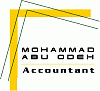البحث في الموقع
عرض النتائج للدليل 'excel'.
-
الآن بالقاهرة .. باعتماد من كلية أوكسفورد ببريطانيا برنامج مفهوم واسس اعداد وتحليل الموازنات التخطيطية والاستثمارية للشركات الصناعية فى بيئة التصنيع الحديثة باستخدام لغةExcel محتويات البرنامج: يتمثل موضوع هذا البرنامج فى تعريف المحاسبين بمكونات و أسس إعداد وتحليل الموازنات التخطيطية للشركات الصناعية فى ضوء سمات و متغيرات بيئة التصنيع الحديثة باستخدام الحاسب الالى . وذلك من خلال عرض و تحليل الأبعاد المختلفة لا عداد و تحليل الموازنات التخطيطية للشركات الصناعية و التى من بينها : - مفهوم و أنواع و أهمية الموازنات التخطيطية والاستثمارية فى بيئة التصنيع الحديثة . - مسؤلية إعداد الموازنات التخطيطية و الاستثمارية . - العوامل المؤثرة فى إعداد الموازنات التخطيطية - والاستثمارية فى بيئة التصنيع الحديثة - مراحل إعداد الموازنات التخطيطية الشاملة والموازنة الاستثمارية فى بيئة التصنيع الحديثة . - مراحل إعداد الموازنات التخطيطية الشاملة باستخدام - مدخل تكاليف الأنشطة Activity Based Costing - مراحل إعداد الموازنات التخطيطية الشاملة باستخدام - مدخل التحسين المستمر Continuous Improvement - كيفية تفسير و تحليل انحرافات الموازنات التخطيطية فى بيئة التصنيع الحديثة هــدف الـبـرنـامـج : بإجتياز المحاسب هذا البرنامج فسيكون اكتسب الخبرة العملية و المتعلقة بالمشاكل المحاسبية و الادارية و الخاصة بإعداد و تفسير و تحليل انحرافات الموازنات التخطيطية فى بيئة التصنيع الحديثة ، مثل استخدام المفاهيم التكاليفية و الادارية الحديثة والمرتبطة ببيئة التصنيع الحديثة مثل مدخل التحسين المستمر و مدخل تكاليف الأنشطة... الى غير ذلك من المفاهيم التكاليفية و الادارية الحديثة والمرتبطة بإعداد و تفسير و تحليل انحرافات الموازنات التخطيطية و الاستثمارية فى بيئة التصنيع الحديثة للاستعلام والاتصال بنا : أكاديمية المستقبل للتدريب منطقة القاهرة : 6 أكتوبر – المحور المركزى – الحى الرابع – عمارة 59 – أمام بنك الاسكان والتعمير - ت : 0165647451 002 منطقة الدلتا : المنصورة – شارع جيهان – أمام بوابة الجامعة ( تربية – الجلاء ) – برج العشرى – الدور الأول علوى – 0020183863245 - 0020502264691 – 0020502290817 لمزيد من المعلومات عن الدبلومات والبرامج التدريبية التى يقدمها المركز, يمكنكم زيارة موقعنا على الانترنت :www.futuretc.com أو على الفيس بوك على الرابط التالى : http://www.facebook.com/#/photo.php?...00000529479134 أو التواصل عبر البريد الاليكترونى :futur_trainingcenter@yahoo.com
-
نعمل في الشركة على ملف خاص بالنشلط المتعلق بالانتاج المحقق و المبيعات و المخزون حيث تمثل هذه البيانات قاعدة للمعلومات وتكون النتيجة في صفحة البيانات اليومية و التي تحتوي على مقارنة بين (بالانتاج و المبيعات و المخزون )المقدر , المحقق , المتبقي حسب ما سطر له في الميزانية التقيرية المشكلة في خانة المتبقي التي لم نفهم الدالة المعمول بها وهي =INDIRECT(ADRESSE($B63;$Y$2+1;4;1;"Production")) الرجاء اعطائنا شرح خاص لها و اذاكان هناك مواقع
-
العمل باللغتين (العربية / الإنجليزية) يدعم البرنامج العمل باللغتين (العربية / الإنجليزية) في أن واحد يمكن للمساعدالعمل بالتواريخ الهجرية والميلادية معاً بنفس الوقت، كما يمكن إدخال البيانات بأحد التقويمين واستخراج التقارير بالنظام الآخر إمكانية تصدير التقارير إلى ملفات نصية أو ملفات excel، أو ملفات html لتسهيل إرسالها عبر الإنترنت أو البريد الإلكتروني. قواعد بيانات مايكروسوفت SQL يعمل اصــول10 علي قواعد بيانات مايكروسوفت SQL مما يعني القدرة على التعامل مع أحجام هائلة من البيانات وبسرعة عالية. تعدد المستخدمين دعم عالٍ لتعدد المستخدمين إمكانية إجراء العمليات لعدد من المستخدمين وفي نفس الوقت خاصيه البحث يتميز اصــول10 بانه يمكن للمستخدم ان يبحث بالكود او الاسم او بجزء من الاسم فمثلا اذا اراد البحث عن سوني سوف يظهر كل الاصنااف التي تحتوي علي سوني سواء في اول الجمله او في منتصف الجمله او في نهايه الجمله مثل (SONY LAPTOP-LAPTOP SONY-LAPTOP SONY SQ2000) كما يمكن للمستخدم اختيار اكثر من صنف في الفاتوره لتوفير الوقت و الجهد ملائمه اصــول10 لكافه الانشطه يلائم اصــول10 جميع الانشطه بما يتمتع به من سهولة وشمول في الاستخدام (مصانع، تجار، مستوردين، توزيع، مقاولات،سياحه) اداره صلاحيات المستخدمين يعمل اصــول10 بأنظمة سرية متعددة المستويات علي مستوي كل شاشه في البرنامج كما يتم ربط المستخدم علي مستوي الفرع الخاص به كما يتم ربط المستخدم مع مجموعه اصناف معينه فلا يستطيع ان يري الا تقارير هذه الاصناف ادراه المفضلات تكوين العمليات المفضله و التقارير في مكان واحد مثلا يمكن اضافه كل ما يخص المبيعات من عمليات او فواتير في المفضلات باسم المبيعات و بالتالي يمكن بسهوله انجاز و متابعه العمليات التي تخص المبيعات رقابة عالية لكافة العمليات التي يقوم بها المستخدمون يحتفظ البرنامج بسجل يمكن الإدارة من مراقبة كافة العمليات التي تم إنجازها من المستخدمين العاملين على البرنامج. ويحتفظ هذا السجل بأسماء المستخدمين وتواريخ وأوقات إجراء العمليات كما يظهر نوع العملية ويمكن تخصيص هذا السجل لعرض العمليات التي أجريت خلال فترة زمنية معيّنة أو من قبل مستخدم معيّن أو ضمن نافذة معيّنة (تقرير، فاتورة، سند...). ويغطي هذا الملف كافة العمليات بما فيها عمليات معاينة وطباعة التقارير أو الفواتير والسندات. يدعم البرنامج تعدد العملات مع معالجة فروق العملة آليا يدعم البرنامج الربط بين الشركة الام و فروعها تستطيع المنشأة تعريف فروع بالمنشأة تصل إلى 999 فرع ، كما أن البرنامج لا يشترط تقارب الأفرع المختلفة أو وجودها في مدينة أو بلد واحدة فيستطيع البرنامج التعامل بشكل فعال مع أفرع المنشأة المختلفة في عدة دول و إدارتها بشكل طبيعي العمل على كافة أنظمة Windows يعمل البرنامج على الأنظمة التالية بكفاءة windows7 /Windows 98 Windows ME Windows NT4/2000/XP/2000/2003 Server
- 1 رد
-
- excel
- مايكروسوفت
- (و 5 أخرى)
-
اني لدي شركة بسيطة أريد عمل ملف excel خاص بيها يقوم بالترحيل ةعمل الحسابات كاملا الملفات العملاء متعددين اي اكثر من عميل الورقة عبارة عن الصادر الوارد المترجع بيان تاريخ مع ملاحظة ان بيان يكتب فيها عدد المواسير و القطر والسمك( البوصة) * التجار وارد وصادر القيمة العدد والبيان والتاريخ *المصانع نفس التجار * المصنعيات فلترة / تخريم / ذنب/ سلك / طبب المصنعيات لعملاء متعددين * المخزون مصنع بوصة بار صادر/ وارد ارجوكم الشرح
-
سلسلة تعلم الاكسل خطوة بخطوة حتي الاحتراف http://www.ziddu.com/download/5782527/Excel.pdf.html الفصل الاول http://www.ziddu.com/download/5783832/excelacc.pdf.html الفصل الثاني http://www.ziddu.com/download/5799110/learn_excel.pdf.html الفصل الثالث http://www.ziddu.com/download/5799184/functions_in_excel_arabic.pdf.html الفصل الرابع http://www.ziddu.com/download/5799284/Excel.doc.html الفصل الخامس
-
السلام عليكم ورحمة الله ملف صغير وبسيط يبين المبادئ الأساسية في الاكسل لا تنسونا من صالح دعائكم............ Excel 2003 – Résumé.rar
-
Introduction to Access/Excel Integration Most business users understand Excel; its power and practically universal acceptance make it a key application to learn. While Excel is a powerful tool on its own, you can do a lot more with it when you add the power of a relational database. Whether you store your data in a simple Access database or link an Access database to your corporate data warehouse, you'll be able to do a lot of things more easily. A simple query combined with an Excel workbook can supply many of the benefits of expensive reporting packages using the tools you already have on your desktop. Consider the following scenario. Your company stores sales information in a database, and each sales record carries an identifier that tells who sold the item. You also have a table of salespeople that tells what region they are in and who supervises them. Senior management wants to find out how each salesperson, sales manager, and region performs on a daily basis. Since they want to see the reports so frequently, it will be necessary to automate these reports as much as possible. This book will show you how to gather the information and build the reports, charts, and supporting details that are necessary to meet these business objectives. If you consider the other uses of corporate data, you will begin to understand how useful these skills can be. Here is a short list of fairly common uses of data: Producing a monthly commission schedule Reporting sales by product, region, sales manager, or salesperson Doing financial reporting Producing invoices Performing analysis of data (average profit per sale, sales by month, etc.) Producing trend information to aid corporate planning Populating financial models and storing results Graphing financial and sales information Building systems that can simplify and automate these tasks can make complex projects much simpler. Fortunately, you likely already have the tools you need to do this on your computer and just need to assemble the parts correctly. Communications Between Excel and Access There are several ways to exchange data between Access and Excel. Automation (formerly called OLE Automation) is a method of communication that gives you access to another application's objects . Using Automation, you can actually take control of the other application and send and retrieve data, set properties, run methods, and perform many other tasks. This book will explore in depth how automation can be used to allow integration between Access and Excel. One of the original ways to communicate between Windows programs was dynamic data exchange (DDE) . While this can be useful, I do not recommend it between Office applications. It is sometimes necessary when you are communicating with a program that does not have a very useful object model. However, the object models for all of the programs in the Office suite allow you so much flexibility that I cannot imagine a situation when DDE would be preferable to Automation with VBA. One of the original ways to communicate between Windows programs was dynamic data exchange (DDE) . While this can be useful, I do not recommend it between Office applications. It is sometimes necessary when you are communicating with a program that does not have a very useful object model. However, the object models for all of the programs in the Office suite allow you so much flexibility that I cannot imagine a situation when DDE would be preferable to Automation with VBA. The other methods of communication treat Access or Excel simply as a data source and allow query access. This is accomplished through ActiveX Data Objects (ADO) or Data Access Objects (DAO). In addition to these programming methods, both Access and Excel offer data access methods from the standard user interface that work well for simple tasks. Automation Objects If you are new to programming, the mention of objects might not make sense. Objects are programming items that make your life much easier. As an example, one of the main Excel objects is the Worksheet. The Worksheet object is a container for many other objects, such as cells, pivot tables, and charts. By using the Excel object model, you can perform many tasks with one line of code that would have taken hours if there were not another method available. Let's assume that you want to press a button on an Excel worksheet to print it. The following code prints the worksheet when you press the CommandButton1 button: Private Sub CommandButton1_Click( ) Dim xlws as Worksheet Set xlws = ActiveSheet xlws.PrintOut Set xlws = nothing End Sub In this very short procedure, you declare a variable that is an Excel Worksheet (if you were automating Excel from another application, you would declare this as Excel.Worksheet and declare another variable as Excel.Application, but while in Excel this step is not needed). Next, you set this variable equal to the active worksheet—ActiveSheet represents the current worksheet in the active workbook. Once there is a reference to the active worksheet, you can call any of the methods that are part of the object. In this example, you call the PrintOut method of the worksheet. There are several objects in Excel that have a PrintOut method; in each case, it simply prints the object. The final step sets the xlws variable to nothing, which tells Excel to no longer store a reference to the object. The xlws variable in this procedure still exists, even though you are no longer using it—if you were in a procedure that used several worksheets, you could set xlws to nothing and reuse that variable with any other worksheet. This code may still look complicated, but if you did any programming in MS-DOS where you had to understand how each printer worked and how to send commands to it, you would see how simple this is by comparison. In future chapters, you will see how to set a reference to each application and how the object model of each can be used to accomplish even the most demanding tasks. You can also get context-sensitive help while working with the VBA project, and when you are not sure how to tackle an Excel task with VBA but know how to do it with the user interface, you can always record a macro and then review the code. Please see Appendix A for a review of the most commonly used objects and their usage in Excel and Access. ADO and DAO As stated earlier, ADO and DAO are the two primary methods of data access. For the purposes of connecting to a data source and simply extracting data, the two may be used interchangeably. According to Microsoft, DAO was designed specifically for the Microsoft Jet database at the heart of Access, but it is still able to access other databases while taking a performance hit. There are also some differences in features when it comes to making changes to a data source (adding tables, fields, etc.) and performing more complex query functions, such as data shaping, turning the query result into XML, and using cursors. I generally use DAO when dealing with Access (Jet) databases and ADO when dealing with SQL Server or other databases. If you have done any work in Microsoft Access, you are probably familiar with queries . When you build a query in the design mode in Access, you are really making a graphical representation of the SQL. To see how this works, you can change the query view in Access to SQL View and see what this looks like. When you use ADO and DAO, you can reference queries and tables and simply open them. Eventually you will need to modify queries or write them from scratch. In those cases, you can get a head start by designing the query graphically in Access, changing the view to SQL view, and copying the text to your VBA project. You can then make any changes that you need to. While you can simply copy the text of a query and use it in your code, you can also write SQL on the fly within VBA. This is useful when you want to give users the option to bring in certain fields from the database, change the field used to sort, modify the sort order, etc. Also, there are times when you want to place criteria for a query directly in the query instead of using parameters. In both ADO and DAO, the primary objects that you will work with are queries, recordsets, fields, and parameters. When using DAO, you also have an object called a QueryDef that performs specific tasks in the book. The QueryDef object references a query. When you assign a variable declared as a QueryDef object and refer to a query, you can perform certain tasks, such as changing the SQL of the query, setting the parameter values, and opening the recordset. There are some specific differences between ADO and DAO regarding how you set up the connection to the data source. You will see examples of each method throughout this book. When making a decision about which one to use, I suggest deciding based on ease of use. For example, if I am working in an Access database and writing VBA code to modify data structure, I find it much easier to use the DAO object model to accomplish those tasks rather than using ActiveX Data Objects Extensions for DDL and Security (ADOX). With ActiveX data objects, there are different object models for data manipulation, data definition and security, and Remote Data Services (RDS) and multidimensional data (ADOMD). In addition, you can download software development kits (SDKs) from Microsoft that explain both object models. Visit http://www.microsoft.com and search for MDAC (the short name of Microsoft's data access software). Tackling Projects This is probably an appropriate time to discuss how to tackle a project that would benefit from integrating Access and Excel. If this discussion doesn't make sense at first, go through the first couple of chapters and come back to it. The very first step that you need to take, prior to starting a project that integrates Access and Excel, is to determine whether you need the power of both applications. I wouldn't suggest using both applications if you can accomplish the same task with one application and few compromises. If you decide that you do need both applications, the following model should help you perform the initial planning. The first step in the actual project is to determine which application will serve as the primary application for the user interface. Generally, this decision should be driven by end user needs and preferences. Although there are some exceptions to this, during your initial planning, assume that the program the users see should be the one that they are most comfortable with. The second step is to determine what information you will need from your end user. It is important to note that in some cases a project will support multiple end users with different needs. A good example is an application that has one end user who wants to input sales data and another end user who wants to create reports based on that sales data. In this example, the two users will share the same data source but will need completely different user interfaces. Once you have determined those items, your next step is to determine how you will communicate with the other application. Several factors influence this decision. First, the layout of the data makes some types of communication impossible or, at a minimum, silly to try. For example, an Excel spreadsheet with five data points on two worksheets in multiple rows and columns that are not contiguous would not be a candidate for using ADO or DAO, since they expect tabular structures. Likewise, if you need to pull 500 records from an Access database into an Excel sheet that mimics a database table, you probably want to let DAO or ADO do most of the work. This choice is also driven by how much control you need over the other application and the amount of processing that you need to perform on the data. The next step is to determine whether there will be an end product and what it will look like. In a project about sales data, the end product for a salesperson might be an Access report used as an invoice for the customer. The end product for a sales analyst might be a report in Excel with a pivot table and pivot chart. In cases when there is no end "product," you would want to define what actions you want to accomplish. Examples include accumulating data, updating data, and transmitting data. Once you reach conclusions about which application will be automating the other, what information you need, and how it will be communicated, you are ready to take the first steps in designing the user interface. This might seem premature, but it is a good idea to prepare a prototype to ensure that you capture the necessary information. This prototype will be a work in progress and may change during the writing of the code (if you are using VBA). This user interface is probably going to be an Access form, an Excel user form, or an Excel worksheet with protection enabled to only allow data entry into specific cells. If you don't do this, you will end up writing your VBA project twice—the first time to make sure your code works, and the second time to change the references to your user interface. You can do this if it makes you more comfortable, but it will cost you some programming time. Another option is to write your procedures to accept parameters, allowing you to test the procedures and then call them with your user interface. This also makes it easier to reuse code where it makes sense to do so. When you have thought through your user interface, your next step is to write the code. It is very helpful if you know what the results should be for a few simple data points so that you can effectively test the application. As you write the code for your first couple applications, keep an eye out for recurring items. For example, if you find yourself writing multiple lines of code to set up an Excel reference from Access, you can save that code somewhere and copy and paste it into applications as you need it. Another thing to keep in mind as you write code is to watch out for what might change in the future. For example, if you have some code that builds a 35-line report in Excel with formulas and subtotals, you might note that it is likely that this report could expand or contract in the future. You can prepare for that now by creating a table that holds the necessary data and allows you to change the report without rewriting any code. The example steps above are simplified, but regardless of the complexity of your project, these steps will need to take place at some point if you want your integration project to be successful. Designing Applications If you are writing code simply to make your own projects easier, thinking of them as applications might not be especially relevant. However, if you are building Microsoft Office applications that will be used by others, it is important to think about how the applications might change and how those changes can be dealt with. If you build an application that creates a set of reports and emails them to users, you could hardcode all kinds of information into the code. If you do that, though, any time the reports or recipients change, you will need to change the code. I try to put elements that might change into tables that can be easily changed. To manage outgoing email, you could have a table that lists the reports and email addresses of the recipients. The code would open that table and send the reports based on the information in the table. This would allow the end user to make the changes necessary to email new or existing reports to new recipients. While this might not seem very important, if you do not consider factors like this, you will spend more time modifying and maintaining applications than developing them. The same thoughts apply to connection strings to data sources, report formats, and other items where information can change over time. I once helped change an application that was written to produce a report of general ledger accounts with transactions over $1,000. Over time, the company grew and wanted to look at accounts over $50,000. As it turned out, the $1,000 parameter was hardcoded in the application code. Instead of just changing that code, I added a table that held parameters for the general ledger accounts to be queried, the dollar amount to review, and the tables holding the information (each type of transaction had a different table). Once I did this, changes to these criteria could be made without programming. Some developers seem to build applications that always require developer assistance to make changes. This isn't a strategy I recommend, as it is dangerous for the end user. There are countless requests on the project boards online to modify applications that say that they cannot locate the original developer, or the original developer does not have time to work on it, or other similar reasons. It is also a good idea to document what each procedure does so that if you look at something you made two years ago, you can still follow what you were thinking. Designing a graphical user interface (GUI) is not covered until much later in the book. As you try to solve a business problem, consider what the information flow will be and the best way to get that data from the user. In addition, it is also useful to consider the best way to display information when that is the purpose of the GUI. For example, is it better to have a large input screen with scrollbars, or is it better to use a tabbed dialog (like many Windows applications)? The other question that comes up when you integrate Access and Excel is which application is best suited for each task. Sometimes the answer is very clear, and at other times there is no clear-cut best product. As you work, the GUI should be in the back of your mind. Next Steps In the next chapter, I will introduce you to accessing data from the Excel user interface. This will be very useful for simple tasks for which you need a table of data from a database or another spreadsheet. You can also write database queries with Microsoft Query if you need more specific information than a table or prewritten query. These tasks are all managed from Excel's External Data toolbar. At the end of the next chapter, I will introduce PivotTables as a method for summarizing the data. To give you a feel for what is to come, you will first learn data access from the Excel user interface, followed by using Excel VBA. Once this is accomplished, you will learn the Access user interface and Access VBA. Next comes an introduction to using these concepts with SQL Server and other Office applications. The final chapters in the book will cover more advanced topics on building applications that integrate Excel and Access. Where applicable, code samples will be available for download online at O'Reilly's web site. As you go through the book, I suggest having sample Excel and Access files that you can use to apply the concepts discussed. If you don't have your own data, use the sample files that accompany the book. You will most likely get more out of the book if you type the code yourself and get a feel for how to use the VBA interface in Excel and Access. But you can certainly also use (or reuse) the code in the sample files without retyping it. However you decide to use the book, the concepts illustrated are focused around solving common problems that come up in a business environment.
-
أخوتي الكرام لقد عثرت على كنز مواقع على النت للبرنامج ميكروسوفت أكسل واقدمها لكم شوفوها وقيموها وأعطونا ردكم بذمة وضمير Beginners & Formula http://www.beyondtechnology.com/tips.shtml http://www.excel-it.com http://geocities.com/xl_tutor/page4.html http://www.andrewsexceltips.com/menu.htm http://www.xldynamic.com/source/xld.SUMPRODUCT.html http://www.mvps.org/dmcritchie/excel/fillhand.htm http://www.bettersolutions.com/excel http://www.cpearson.com/excel.htm http://j-walk.com/ http://www.ozgrid.com/ http://www.ozgrid.com/Excel/free-tra...asic-index.htm http://www.contextures.com/xlvba01.html http://www.meadinkent.co.uk/ www.mrexcel.com http://www.mvps.org/dmcritchie/excel/xlindex.htm http://www.techonthenet.com/excel/ http://www.tutorialized.com/tutorials/MS-Excel/1 http://www.homeandlearn.co.uk/ME/MicrosoftExcel.html Excel Tutorials - Videos/Podcasts http://www.datapigtechnologies.com/ExcelMain.htm http://www.mrexcel.com/tip106.shtml http://auditexcel.co.za/training.html http://www.lehigh.edu/~inexcel/Basic.htm http://www.lehigh.edu/~inexcel/Advanced.htm http://www.bluemoosetech.com/microsoft-excel-video.php?jid=46&title=Microsoft%20Excel%20Data%20 Formulas Examples by Singapore Max http://savefile.com/projects/236895 Formulas & VBA Examples http://www.mcgimpsey.com/excel/index.html#usingvba http://www.bmsltd.co.uk/Excel/SBXLPage.asp Excel Downloads http://www.tattersall.freeserve.co.uk/Tattsoft.htm http://homepage.ntlworld.com/noneley/ http://orlando.mvps.org/ Charting http://processtrends.com/index.htm http://peltiertech.com/Excel/Charts/chartvba.html http://www.andypope.info/charts.htm http://www.tushar-mehta.com/excel/charts/ PDF Books http://www.exceltip.com/LearnExcel.pdf http://www.oebook.org/9-1.htm VBA - For Beginners http://www.xl-logic.com/modules.php?...showpage&pid=3 http://office.microsoft.com/en-us/ex...548161033.aspx http://www.mcgimpsey.com/excel/modules.html http://www.angelfire.com/biz7/julian...ans_macros.htm http://www.vba-programmer.com/ http://www.mvps.org/dmcritchie/excel/getstarted.htm http://www.functionx.com/vbaexcel/index.htm Excel VBA Tutorials http://www.lacher.com/toc/tutvba1.htm http://www.danielklann.com/tutorials/tutorial_index.htm http://www.fontstuff.com/ebooks/eboo...ontent.htm#rem http://www.excel-vba.com/ Excel 2007 Various http://office.microsoft.com/en-us/ex...491511033.aspx http://www.rondebruin.nl/qat.htm http://www.contextures.com/xlExcel12Info01.html http://www.microsoft.com/downloads/details.aspx?FamilyId=941B3470-3AE9-4AEE-8F43-C6BB74CD1466&displaylang=en Sites with Links http://www.vertex42.com/ExcelLinks/ http://www.contextures.com/xlLinks.html http://www.brandtrock.com/Links_Excel_VBA.htm http://www.vbaexpress.com/resources.php#Excel http://xl.barasch.com/xlLinkr.htm http://www.nickhodge.co.uk/links.htm http://andypope.info/links.htm Microsoft website http://support.microsoft.com/kb/305326 http://msdn2.microsoft.com/en-us/lib...ffice.11).aspx VBA - E-mailling code and Copy/Filters http://www.rondebruin.nl/ http://www.dicks-clicks.com/excel/olBinding.htm VBA - Help on optimising Speed, Memory help http://www.decisionmodels.com/ VBA - General http://www.ozgrid.com/VBA/Functions.htm http://www.exceluser.com/help/vba/long012.htm http://www.visualbasic.happycodings.com/index.html http://www.appspro.com/ http://www.tushar-mehta.com/excel/vba/ http://www.fontstuff.com/excel/index.htm http://excel-vba-news.blogspot.com/ http://www.erlandsendata.no/english/ http://www.xcelfiles.com/VBA_01.html http://www.karenware.com/powertools/ptalarm.asp http://www.mindspring.com/~tflynn/excelvba.html http://www.geocities.com/WallStreet/9245/ http://www.vertex42.com/ http://exceltips.vitalnews.com/E090_VBA_Examples.html http://puremis.net/excel/colo.shtml http://www.excelguru.ca/sitemenu VBA - Add-in's http://www.businessfunctions.com/index.php] http://www.asap-utilities.com/index.php http://www.exworks.be/pub/eat/support/support.htm http://www.office-addins.com/-excel-addins/ http://www.ablebits.com/excel-addins.php#merging-cells http://www.contextures.com/xlPivotAddIn.html http://www.dom-and-lis.co.uk/ http://xcell05.free.fr/ http://www.oaltd.co.uk/VBETools/Default.htm VBA - Bit and pieces http://www.enhanceddatasystems.com/ Really scary stuff http://vbnet.mvps.org/index.html?code/internet/ping.htm http://nvd.nist.gov/nvd.cfm Sites for uploading files http://www.savefile.com/ http://cjoint.com/ http://www.divshare.com/ http://www.4shared.com/ Excel Games http://www.dzikosoft.com/gmexcel/ http://www.geocities.co.jp/SiliconVa...upertino/5678/ Excel for Scientists http://people.stfx.ca/bliengme/ExcelTips.htm Excel functions for PDA's http://www.ehansberry.com/pages/Pock...lFunctions.htm List of links.zip
-
منقول من كتاب: الإحصاء للإداريين والاقتصاديين تعريف علم الإحصاء: هو العلم الذي يهتم بوصف طرق متعددة لجمع البيانات والمشاهدات ومن ثم يتم تنظيمها وعرضها باستخدام الأساليب العلمية لتحليلها واستخلاص النتائج منها. يشار للإحصاء إلى أنه مجموعة من الأساليب العلمية القياسية التي يمكن توظيفها لجمع المعطيات (البيانات والمعلومات) عن الظواهر وتبويبها وتلخيصها وتقييمها والخروج منها باستنتاجات حول مجموعة وحدات المجتمع من خلال اعتماد جزء صغير من هذا المجتمع. فروع علم الإحصاء: الإحصاء النظري الإحصاء التطبيقي أقسام الإحصاء النظري نظرية الاحتمالات نظرية الإحصاء أما أقسام الإحصاء التطبيقي: الإحصاء الوصفي الإحصاء الاستدلالي الإحصاء الوصفيDescriptive Statistics : يمثل الطرق الرقمية أو الحسابية لجمع المعلومات والبيانات لتلخيصها أو اختصارها وعرضها في الصور المناسبة (رسومات – جداول – مؤشرات) وذلك سواء من العينة أو المجتمع. الإحصاء الاستدلاليInferential Statistics : ويعنى بتحليل البيانات المتوافرة عن العينة كأساس لتحليل ووصف بيانات المجتمع من خلال أساليب ( التقدير- التنبؤ – اختبارات الفروض). المجتمع Population: مجموعة من الوحدات أو المفردات Elements أو المشاهدات Observation التي تتكون منها ظاهرة معينة، سواء كانت وحدات العد على شكل مفرده كالشخص والحيوان أو النبات، أو على شكل مجموعات كالأسر أو المستشفيات أو المدن والقرى وغيرها، ويتحدد حجم المجتمع الإحصائي بعدد الوحدات ويرمز لها بالرمز N. وهناك نوعين من المجتمعات هما: المجتمع الحقيقي: المجتمع الحقيقي هو المجتمع الذي يتوافر له إطار كامل ومتكامل مثل عدد الموظفين في دائرة معينة أو عدد الطلاب في مرحلة دراسية معينة بإحدى الكليات. المجتمع الافتراضي: وهو ذلك المجتمع اللانهائي الذي يفترض الباحث أن جميع مفرداته تجمعها خصائص معينة محل اهتمام الدراسة كرواد النوادي أو الزوار لأحد مراكز التسوق ... الخ. تدريب: أمثلة للمجتمعات الإحصائية على كل طالب/طالبة اختيار أو تحديد أحد المجتمعات التي يمكن دراستها. العينة Sample: أما العينة فهي جزء من المجتمع السابق تحديده، يتم اختيارها بأحد طرق المعاينة المعروفة، ويتحدد حجم العينة بناء على حجم المجتمع ودرجة الدقة المطلوبة، ويرمز لها بالرمز n. أسئلة للمناقشة: 1. هل جميع الدراسات تتم على المجتمعات؟ 2. لماذا نضطر إلى استخدام العينة في الكثير من الدراسات؟ 3. ما هي المزايا التي يمكن تحقيقها من استخدام العينة؟ 4. ما هي مزايا دراسة المجتمع على العينة؟ 5. هل تتشابه طرق اختيار العينة؟ مراحل البحث العلمي: للبحث العلمي خطوات متعددة يتم دراستها ضمن مادة أو مساق مستقل، وهذه الخطوات هي: 1-تحديد مشكلة الدراسة. 2-تحديد الدراسات السابقة حول الموضوع. 3-تحديد أهداف البحث. 4- تحديد الفروض:Hypothesis 5- تحديد مجتمع الدراسة. 6- تحديد طريقة اختيار العينة وحجمها. 7- صياغة الاستبانة وإجراء اختبارات الصدق والثبات. 8- جمع البيانات من الميدان. 9- المراجعة وضبط الجودة. 10- ترميز البيانات Coding. 11- تفريغ البيانات على برنامج Excel، 12- نقل بعض البيانات إلى برنامج SPSS. 13- تحليل البيانات على برنامج SPSS. 14- تحليل النتائج وتفسيرها. 15- إجراء الاختبارات الإحصائية، ثم صياغة النتائج والتوصيات. 16- كتابة تقريرالبحث ولكم اجمل تحياتي
-
السلام عليكم ... كثيرا مانسمع عن هاتين الدالتين في برمجية Excel VLOOKUP HLOOKUP ماهي وما وظائفها؟ وما الفرق بينهما؟ وكيف نستفيد منها في عملنا كمحاسبين ؟ وهل هناك امثلة عليها؟ هل من الممكن لمن لديه معلومات كافية حول هذا الموضوع ان يزودنا بها . انا ابحث عن شرح بسيط وكافي حول هذا الموضوع. ولاتنسوا الامثلة التطبيقية عليها .... ولكم كل الاحترام والتقدير،،،
-
بسم الله الرحمن الرحيم السلام عليكم.... ابحث عنى موضوع ارغب في جمع المعلومات حوله ارجو منكم اذا سمحتم ان تزودوني بعلومات عن المحاسبة عن المعاهد والمراكز الثقافية وذلك من حيث : النظام المحاسبي المعتمد استهلاك الاصول الثابتة سياسية المديونية برامج محاسبية مستخدمة في ذلك ومنها Excel أو Access وكل مايتعلق ويتصل في هذا الموضوع . ارجو لكل من لديه اية معلومة او فكرة يمكن ان تساعد في فهم ودراسة هذا الموضوع ان يزودني واسأل الله تعالى ان يرزقكم ويرزقنا العلم النافع وان نخدم بعلمنا ومعرفتنا الاسلام والمسلمين وان نكون عناصر بناء نخدم ديننا واوطاننا. وشكرا لكم ...
-
Mastering Peachtree Basics . Starting the Program Choosing opening options Exploring a sample company - Getting around town Choosing menu commands Opening a Company Opening a Peachtree company from within Peachtree Opening a recently used Peachtree company Opening a company from the Peachtree Start Screen Exploring Peachtree’s Windows- Managing window sizes and placement Exploring fields and records Looking up information Just browsing Making a date Using the window toolbar Setting Up Your Company Starting the New Company Setup Wizard Introducing Your Business to Peachtree Selecting a Chart of Accounts Selecting an Accounting Method Selecting a Posting Method Selecting Accounting Periods Designing the Chart of Accounts Understanding the Chart of Accounts Understanding account types Numbering accounts Handling departments or locations Modifying the Chart of Accounts Adding new accounts Editing accounts Deleting accounts Identifying the rounding account Opening balances Setting Up Background Information Setting Purchasing Preferences Establishing default payment terms and accounts Aging vendor bills Creating custom fields for vendors Setting Sales Preferences Establishing default payment terms and accounts Aging customer invoices Creating custom fields for customers Setting up finance charges Establishing payment methods Setting Payroll Preferences Using the Payroll Setup Wizard Establishing general employee defaults Setting pay levels Employee fields and employer fields Setting Inventory Preferences Inventory items and ordering defaults Inventory items and General Ledger accounts Taxes and shipping - Custom fields - Price levels Setting Preferences for Printing Statements and Invoices Buying Goods Working with Vendors Adding vendors Changing vendor information Working with Purchase Orders Entering purchase orders But there’s an easier way Editing and erasing purchase orders Entering Bills Purchasing without using a purchase order Receiving goods against a purchase order - When the bill arrives . . . finally Shipping Directly to Customers Entering Credits Reporting on Purchasing Paying Bills Paying a Group of Bills Printing Checks Paying One Bill at a Time Editing Payments Handling Repeat Bills and Payments Voiding Checks Paying Sales Tax Using Reports to Track Money You Paid Selling Products and Services Working with Sales Taxes Yielding to the agencies Single rate sales tax Sales tax formulas Working with Customers Adding customers Where to begin? Beginning balances Bidding with Quotes Entering quotes Converting a quote to a sales order or an invoice-....--- Working with Sales Orders Generating an Invoice Invoicing against a sales order Invoicing against sales Shipping the UPS Way-- Editing a Sales Transaction Voiding an Invoice Recurring Invoices Broadcasting Invoices Collecting the Money Recording Receipts Applying receipts to an invoice Entering receipts from non-established customers Applying receipts at the time of sale Handling Credit Card Receipts Laughing All the Way to the Bank Boing! Handling Bounced Checks Giving Credit Where Credit Is Due Creating a credit memo Issuing refund checks for a credit memo Entering Finance Charges Applying finance charges Producing Statements Reporting on Money Your Customers Owe Paid Employees Are Happy Employees . Understanding Payroll Basics Employees and sales representatives When should you start to use payroll Working with Employee Information General employee information Payroll information Withholding information Employee and Employer fields Writing and Printing Payroll Checks Paying a group of employees Paying employees individually Paying commissions, bonuses, or other additions Writing the Payroll Tax Liability Check Exploring Payroll Reports Billing for Your Time . . Creating Time and Expense Entering Time TicketsEntering Expense Tickets Paying Employees Using Tickets to Bill Customers Tracking Ticket Traffic Counting Your Stuff .. Creating Inventory Items General options Custom fields History Serial numbers---- Working withMaster Stock Items In the Beginning (Balance, That Is Putting ’Em Together, Taking ’Em Apart Creating a bill of materials Building assemblies Making Inventory Adjustments Adjusting Prices When Does Peachtree Assign a Cost to Items? Reporting on Your Inventory Tracking Project Costs Understanding Job Costing Creating custom fields for jobs Reviewing job examples Creating Cost Codes Establishing Phases Creating Jobs and Estimates Assigning Jobs When You Buy Invoicing Customers’ Jobs - Progress Billing Adding Overhead to a Job Reporting on the Job Working with Forms Printing Forms Previewing forms in the document window Printing from the document window Printing forms in a batch E-mailing Forms Customizing Forms Exploring the Form Design window Modifying screen options Selecting objects- Moving form objects Deleting form objects Adding data field objects Making Reports Work for You Previewing Standard Reports Printing Reports Finding the Facts Customizing Reports Using filters Adding, deleting, and moving report fields Changing column width Keeping in style Saving a customized report Excel with Peachtree Stay in a Group, Now Reviewing the Financial Picture Reviewing Standard General Ledger Reports Using Segments and Masking Producing Financial Statements Modifying Financial Statements Using the Financial Statement Wizard Creating customized financial statements Copying Reports and Financial Statements Chapter --: When the Bank Statement Arrives Understanding the Concept of Balancing Before You Start Reconciling Manually Marking Cleared Transactions Automatically Marking Cleared Transactions When the Account Doesn’t Balance Items to review - Making adjustments Printing the Reconciliation Summary When Accounting Cycles End . . . and Other Miscellaneous Stuff Changing Accounting Periods Making General Journal Entries Accounting Behind the Screens Batch Posting Preparing the Payroll Quarterly Report Printing Updating Payroll Tax Tables Understanding Closing Payroll housekeeping tasks Non-payroll area housekeeping tasks Checking your data for common accounting mistakes Archiving your data Using the Year-End Wizard Closing the payroll year Closing the fiscal year Purging When Stuff Doesn’t Purge-- Chapter --: Keeping Your House Safe . Backing Up Your Data Restoring Information Securing Your Data from Prying Eyes Setting up users Customizing user rights Removing users Logging on as a user Using the Audit Trail Report to Track Actions Real-Life Ways to Use Peachtree Handling Customer Prepayments a Prior-Year Company Handling Retainage Paying for Purchase Orders by Credit Card Real-Life Payroll Situations Payroll deductions, in general Employee loans Garnishments Health insurance Showing employer contributions on paycheck stubs Multiple state withholdings - Local taxes The Part of Tens Ten or So Common Peachtree Messages Ten or So Things You Can Get From the Web Small Business Administration- دورة جديده متميزة لمن يريد حجزها مدتها مفتوحه للانتهاء من المنهج اقصاها 15 يوم حضور اخوكم محمد وجيه - دقهليه - منصورة 0020166293935 mohwaghas@Yahoo.com
- 2 رد
-
- accounting
- advanced
- (و 6 أخرى)
-
السلام عليكم ورحمه الله وبركاته شباب كان بدى إستفسار إحدى الشركات طلبت محاسب عنده الخبرات التالية فيه بند مو فاهمه - حاصل على بكالوريوس تجارة - خبرة سنتين معرفة بالمعايير المحاسبية - المعرفة بنظام oracle financlal الإلمام التام بالحاسب وخصوصا ( word - excel - access) ويفضل الإلمام باللغة الإنجليزية تحدثاً وكتابة . مش فاهم البند الخاص بــ معرفة بالمعايير المحاسبية - المعرفة بنظام oracle financlal ممكن حد يعطينى موضوع شامل يساعدنى بخصوص المعايير وملخص أو كتاب والبند الثانى لو حد يعطينى رابط عنه بحيث أبدأ فيه وعلشين أعمل خير لحد يسألنى طيب الإعلان فين وندخل فى موضوع تانى خد عندك hr-cvs@othaim.com فاكس 0096612546666 تحويله 652 للمزيد من المعلومات www.othaimmalls.com واضح إنها شركة كبيرة ما شاء الله مزايا فى السمــ@@ــأء
-
http://www.4shared.com/file/51984424...4bc/EXCEL.html اقدم اليكم مثال ورد فى امتحان شركة كبرى لا ختيار المحاسبين والحل له الشرح فيديو عربى هو المثال مش كله بس هى الفكرة والمعادلات اللى هاتستخدمه الفرق بس ان الحقيقى فيه بيانات كتير هو من اعدادى mohwaghas@yahoo.com 0020166293935 وانا فى الخدمه لو اى حد عايز اى شرح فيديو فى ى نقطه معينه يا ريت لا يتردد فى الاضافه
-
دورات عاليه المستوى ولمبتدئين وللمديرين اتصل على 0020166293935 0020502573737 Mohwaghjas@yahoo accounting(eng-arabic)peachtreequickbooksoffice accountingexcel-accesspayrollexcel analysis-pivotbudgetingfinansial analysis tools and techniques for managersaccounts payablereceivableswriting business lettres inventorymsprojectfinancial management and analysisinternational auditingexcel data analysis
- 1 رد
-
- access
- accounting
-
(و 7 أخرى)
الكلمات الدليلية: